Purpose: It loops to execute a task/set of
task till a specified condition is true.
Eg : I am going to display a message using
the for loop container and the script task (Easy oneJ)
Step1 : Define as user variableInitExpression : Define the initial Condition
EvelExpression : It is the condition by which the loop executes. The loop will occur till this condition is true
AssignExpression
: It defines what is to be done after executing each loop
Step4 : Drag the ‘Script Task’ into inside
the For Loop container
Click the ‘Edit’ option and Click the ‘Edit
Script’ optionAnd compile the code to make sure no mistake made.
Now close the Script edit window and select
the ‘loopcount’ variable in the ‘ReadOnlyVariables’ option of Script Task.
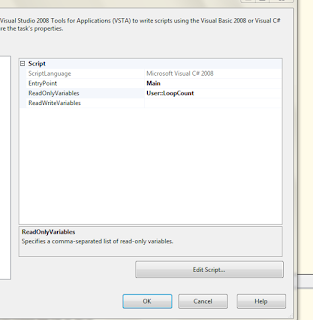
Now Execute the Task.
We got we want




No comments:
Post a Comment